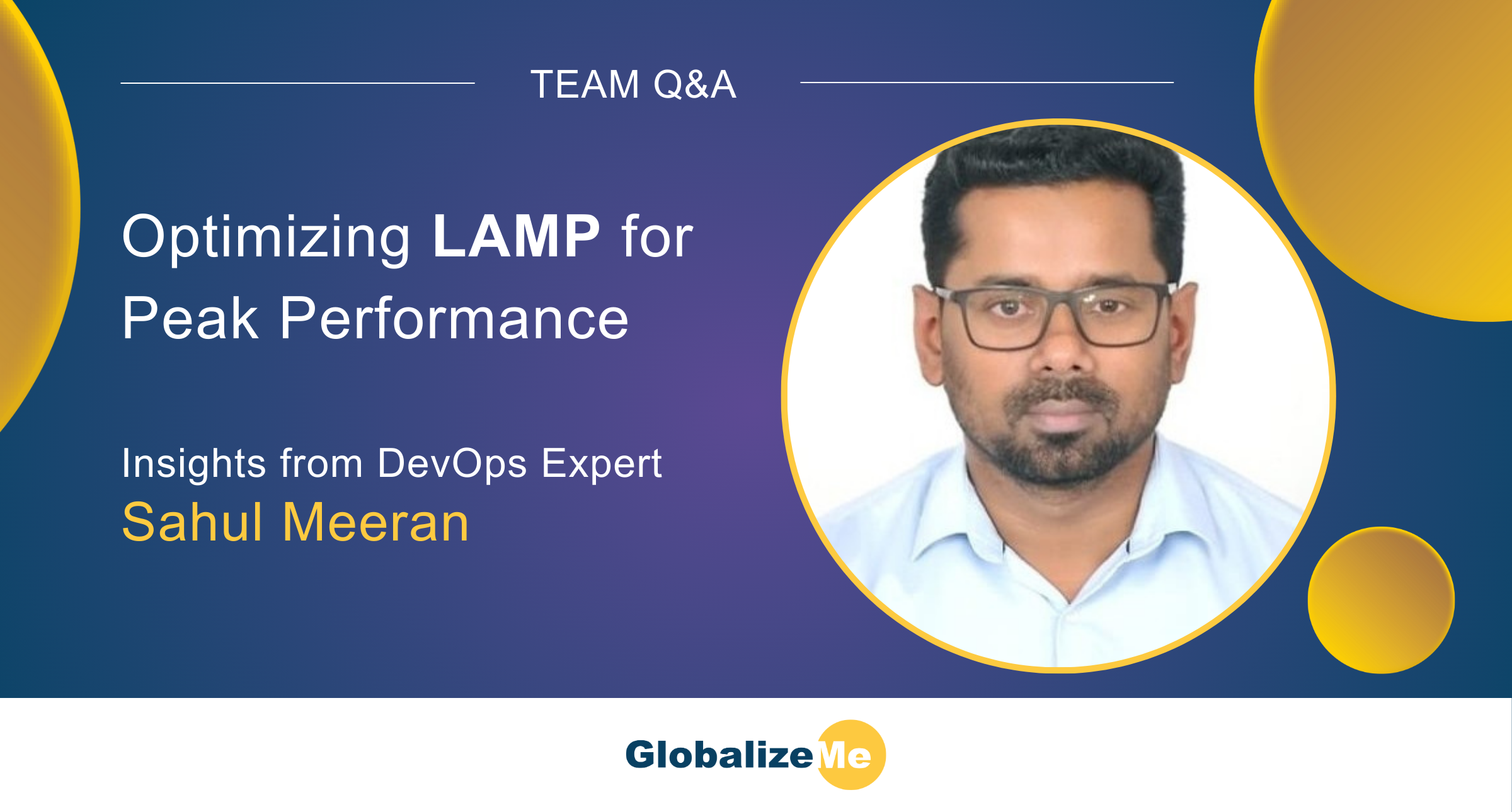Keeping LAMP Running Smoothly: A Q&A with DevOps Expert Sahul Meeran
At GlobalizeMe, we pride ourselves on having a team of experts who know their stuff inside and out. One of those experts is Sahul Meeran, our Senior DevOps Engineer. Sahul has years of enterprise experience working with LAMP and other stacks, managing them on AWS and various hosting architectures. He’s been part of the GlobalizeMe team since 2021, bringing a wealth of knowledge and a passion for keeping infrastructures running smoothly.
We sat down with Sahul to chat about the technicalities of keeping a LAMP stack up to date, why it matters, and how automation plays a crucial role in managing it effectively. Here’s what he had to say…
Q: First off, Sahul, for those who might not be familiar, what exactly is LAMP?
Great question! LAMP stands for Linux, Apache, MySQL, and PHP. It’s a very popular open-source software stack used for hosting websites and applications. Each component plays a crucial role: Linux is the operating system, Apache is the web server, MySQL is the database, and PHP is the scripting language that powers dynamic content. Keeping all of these elements up to date is critical for security, performance, and reliability.
Q: Why is it so important to keep a LAMP stack updated?
Outdated software can leave servers vulnerable to cyberattacks, data breaches, and service disruptions. Security patches, bug fixes, and performance improvements are released regularly, so staying on top of updates ensures your infrastructure remains secure and optimized. I always recommend carrying out updates at least once a month and keeping an eye on industry alerts for any critical security patches that need immediate attention.
Q: That sounds like a lot to manage. How does automation help with this?
Automation is a game-changer when it comes to maintaining a LAMP stack. With the right setup, updates can be scheduled and deployed seamlessly, minimizing manual intervention and downtime. At GlobalizeMe, we use a mix of automation tools like Puppet, CI/CD pipelines, and manual updates – depending on the client’s specific needs.
Configuration management tools like Ansible, Puppet, or Chef help automate patching, package updates, and server provisioning. CI/CD pipelines ensure that web applications are deployed smoothly without conflicts, while tools like Docker and Kubernetes add another layer of scalability and consistency.
Q: Sounds great, but doesn’t automation require oversight?
Absolutely! Even with automation in place, you still need a dedicated team monitoring logs, auditing security configurations, and testing updates in a staging environment before rolling them out to production. It’s all about proactive maintenance – keeping an eye on potential issues before they become real problems. That’s why having the right expertise and tools is essential. It reduces risk, improves efficiency, and ensures maximum uptime.
Q: If someone needs help managing their LAMP infrastructure, what do you suggest?
If maintaining critical software sounds like a headache, we’re here to help! Our team can take care of everything in a managed yet seamless way. We’d love to chat and even offer a free, no-obligation audit on your infrastructure to see how we can assist. Just reach out to us, let’s talk!