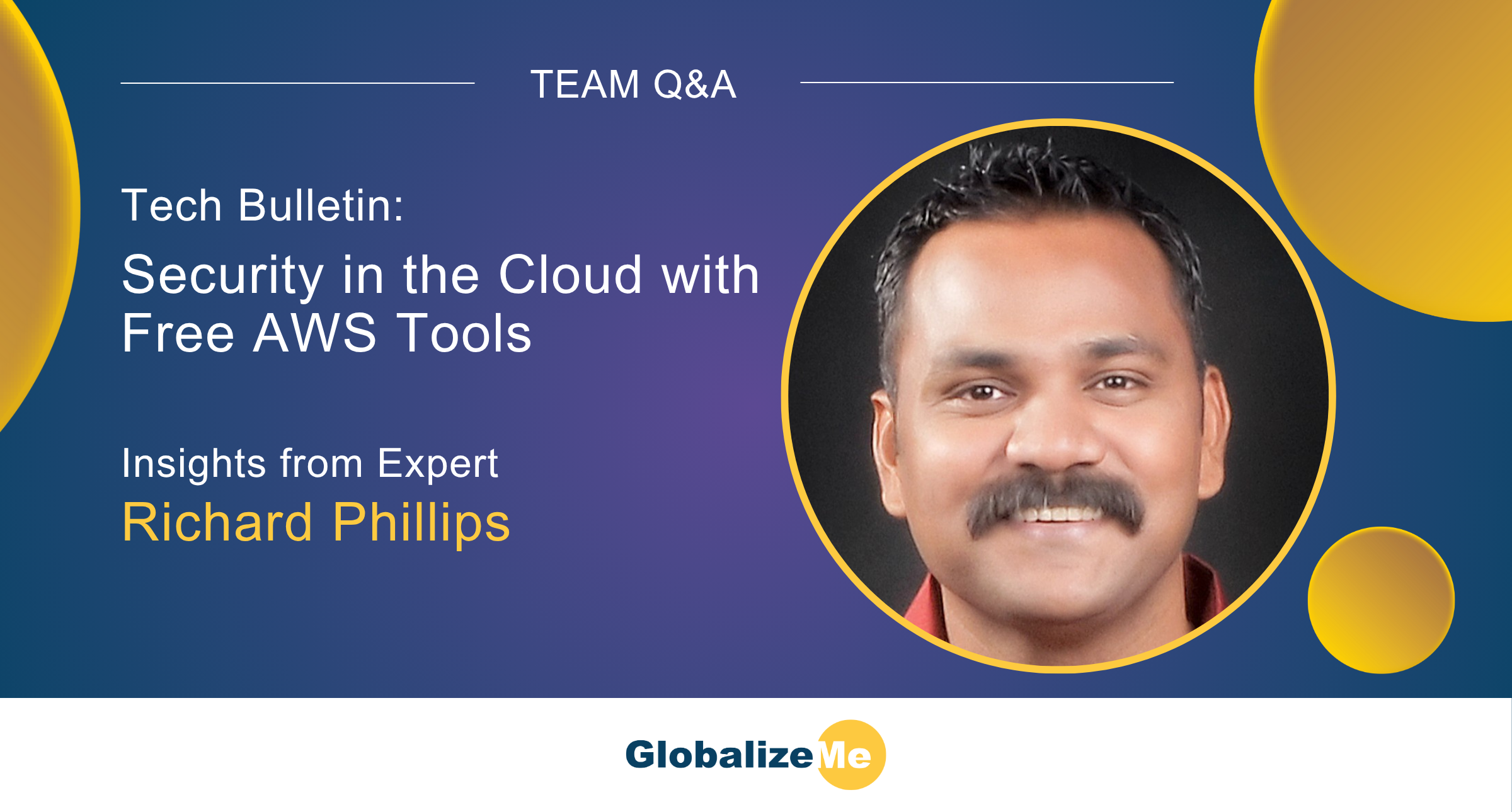A Q&A with Richard Phillips: Security in the Cloud with Free AWS Tools
Cloud security might not be the flashiest topic, but it’s one of the most important. To help break it down, we caught up with Richard Phillips to get his practical take on staying secure in the cloud.
Whether you’re running a startup or managing data for global organisations, the principles are the same: one slip-up can have serious consequences. But with the right tools and habits, cloud security doesn’t have to be overwhelming.
Here’s what Richard had to say.
Q: Richard, why is cloud security such a big deal?
The reality is it only takes one slip to bring everything crashing down. We’ve all seen the headlines. One misstep, and suddenly your crown jewels – your data – are exposed, and your business is in full damage-control mode.
At GlobalizeMe, we manage sensitive data for police, government, and global organisations on AWS. So we live and breathe this stuff. We know that breaches aren’t just costly, they’re reputation killers. They destroy customer trust. And for smaller companies, they can be fatal. In fact, 60% of small businesses don’t survive a serious breach.
AWS does a great job securing its infrastructure. That’s what they refer to as “security of the cloud.” But the other side of the equation, “security in the cloud”, that’s our responsibility. That includes how we configure access, permissions, encryption… all of it. Sadly, most breaches come down to basic misconfigurations.
Q: What does AWS offer to help with cloud security – right out of the box?
The good news is that AWS provides some incredibly powerful tools that are built in, and free.
Start with IAM (Identity and Access Management). It lets you control exactly who can access what. Tools like Access Analyzer help tighten things up, no more “admin access for everyone just in case.”
Encryption is fully integrated too. AWS encrypts your data automatically, both when it’s stored and while it’s moving around.
And then there’s monitoring. Services like GuardDuty, Security Hub, AWS Config, and CloudWatch are constantly scanning for threats and misconfigurations, 24/7. And they do it without needing a huge in-house security team.
Q: What are some quick wins teams can implement today to improve cloud security?
There are a few smart habits that go a long way:
- Least privilege access. Only give users the access they actually need and audit it regularly.
- Lock down your S3 buckets. Block public access by default, turn on versioning, and use Object Lock to prevent accidental (or malicious) deletions.
- Encrypt everything. No exceptions. Use HTTPS for data in transit and server-side encryption for data at rest.
- Automate threat detection and wherever possible, set up auto-remediation for the easy stuff. That way, small mistakes don’t become big ones.
- Use a multi-account strategy. Keep dev, test, and production environments separate. It simplifies auditing and gives you tighter control over security boundaries.
Q: Final thoughts on cloud security?
Security in the cloud isn’t a “nice-to-have” it’s essential. AWS provides world-class tools for free. Our job is to use them wisely. Automate what we can. And build environments that allow us to grow confidently, without worrying that our foundations are going to crack.
To find out more, feel free to get in touch with your questions.